Once you have some homemade glitter paper, the process to using it is basically the same as adding any photo to a punch. If you have followed Stampin’ Up suggestion and saved the glitter paper files in a new folder with the other Designer Series Paper in your Backgrounds, it’s extremely easy:
- Add a punch to your project.
- Click Paper Fill.
- Navigate to the location where you saved the glitter paper. If it’s with your other backgrounds, it will look something like this:
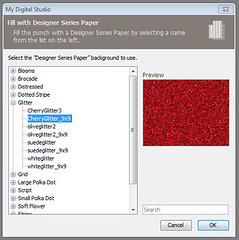
- Choose the color you want and click OK.
- See the notes on Zoom and printing at the end of this post for more details.
If you’ve saved the glitter paper somewhere else, the process is a little more complicated.
- Add a punch to your project.
- Click Paper Fill, and choose any random paper. It won’t matter what design.
- Double-click on the punched image and the Punch Image Editor comes up.
- Click on the Replace Image button (shown below):
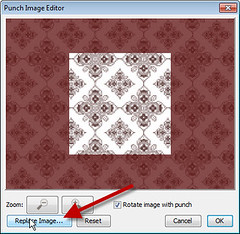
- Navigate to the location where you saved the glitter paper. The glitter paper will load.
- Click the Reset button at the bottom of the dialog to remove any zooming that My Digital Studio has added to the image.
Note that you can play with the Zoom buttons in this Editor, but I found the best results were to use the Reset button and leave it as it was originally. If it is reduced too much, the glitter seems to disappear and you are left with a sort of flocked look. If it is enlarged too much, the glitter turns into over-sized splotches and pixels.
Finally, I should add a word about printing. The glitter paper works best on the screen. It is not meant for printouts. When you print it out on regular paper, it looks flatter. You can experiment with your printer, but you will never achieve an actual Glimmer Paper look. I did find that if you print on glossy paper (like photo paper), the shine of the paper makes the printout look much better than on general paper or cardstock. You may find a use that works for you, but I would definitely test things before committing to any large printout!
1 thought on “Using Homemade Glitter Paper in My Digital Studio”
Comments are closed.